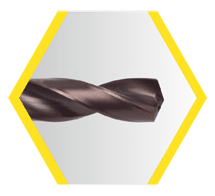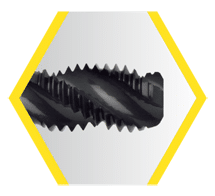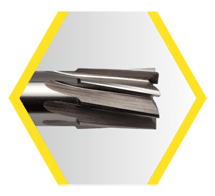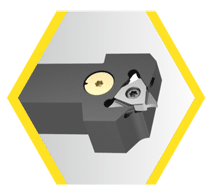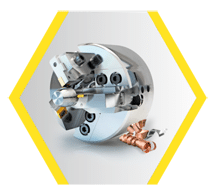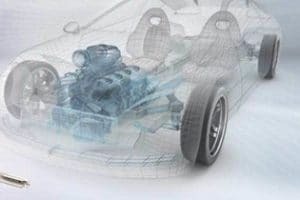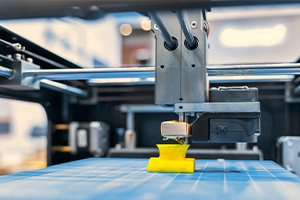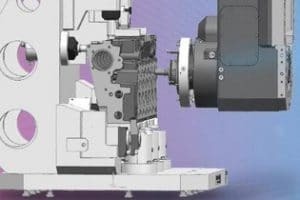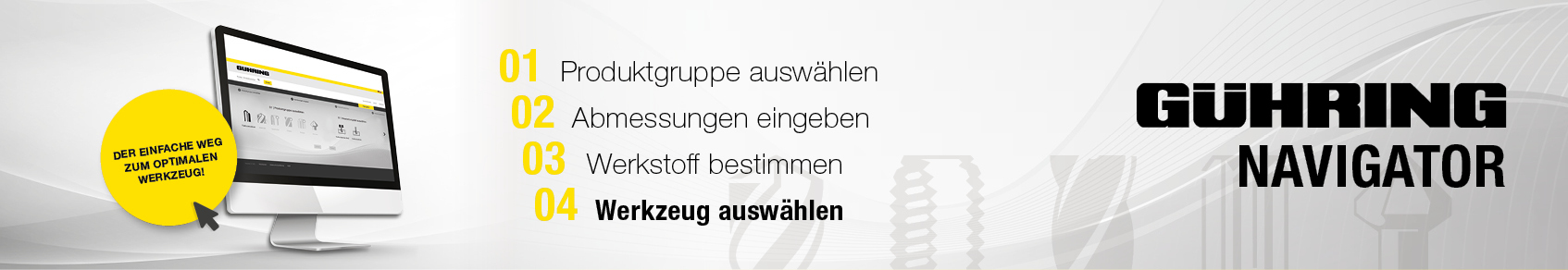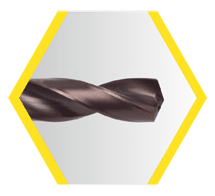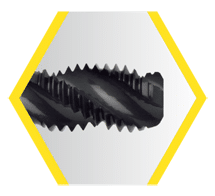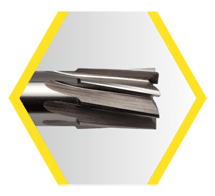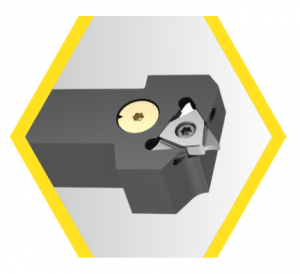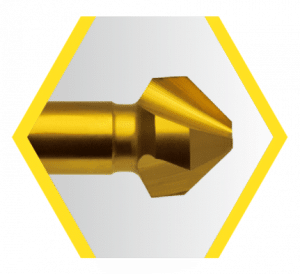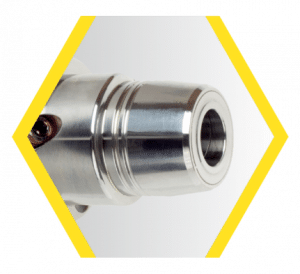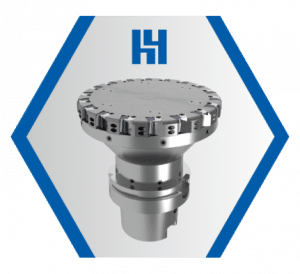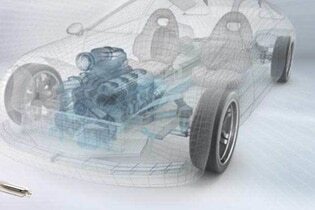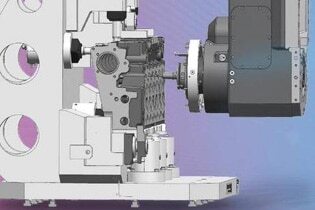Download CAD data and cutting data
Your tool in use: download CAD drawings, 3D models and cutting data for free
Would you like to simulate your machining or manage your tools using drawings and data? We provide the data for this as a free download: in our online shop or in the CAD portal in 50 other formats.
- Tool data and cutting data for your application
- CAD drawings and 3D tool models
- Formats in the shop: DXF, STP, XML and PNG
- Formats in the portal: 50 different formats
Register now for the online shop or the CAD portal and download data!
How to use CAD for your production
Computer-aided design (CAD) helps you to develop real objects and plan processes. Therefore we offer standard-compliant 2D and 3D models. Log in to our online shop and access all CAD files and cutting data. These can be found on the respective tools’ item details page. Under the “Cutting data” tab, you can enter all the information about your machining job and the system will calculate free of charge the optimum cutting data for your tool.
You will also find more than 50,000 different CAD models in the portal https://guehring.partcommunity.com. Simply register for free, find the desired tool via a guided menu and download the CAD model in the appropriate format.

Do you have any questions?
You may find the answers right here.
Where can I find tool data for the various products?
As a registered user, you have access to downloadable tool models and CAD drawings. You can find the data on the item details page under the “Downloads” tab or in the CAD portal.
For which tools are CAD files available?
We make data sheets for all of our cutting tools freely available. This gives you access to over 90,000 tool data files in 2D and 3D format.
In which formats can I download tool data?
Still got questions?
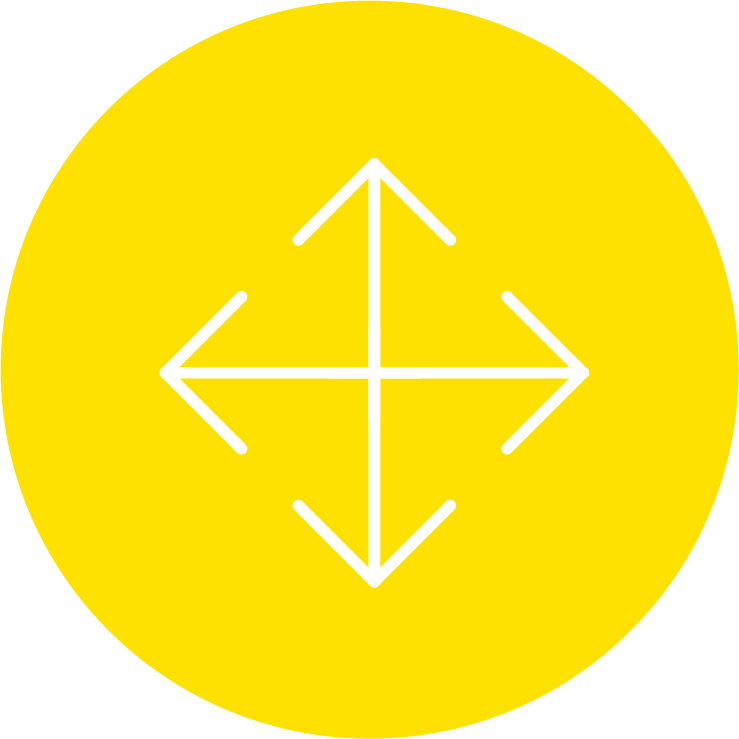
Standard-compliant 2D and 3D models
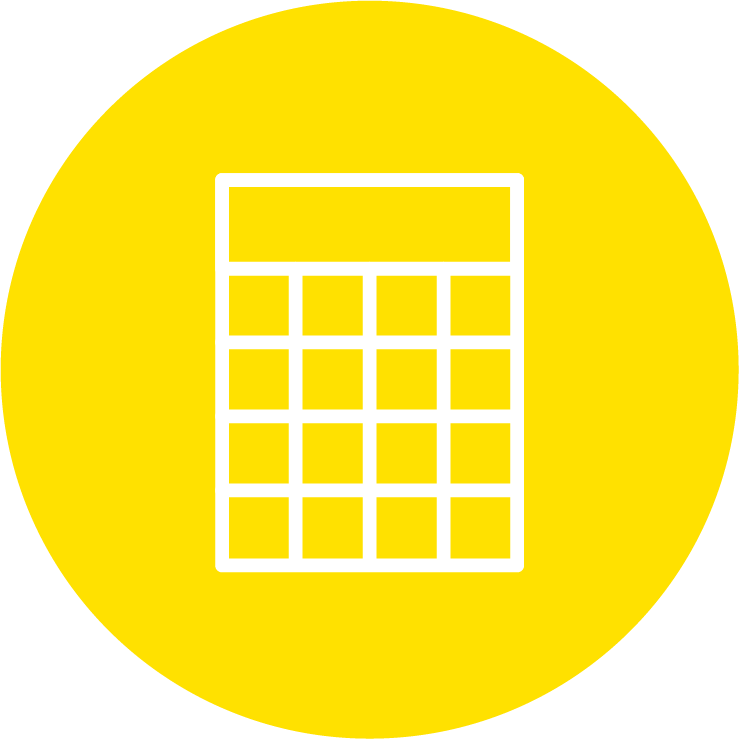
Individualised cutting data

Free to view and download